How To Find How Many Friends You Have On Snapchat
Here's how to view the number of friends you have on Snapchat – go to your profile and scroll down to the Snap map section. Beneath the map image, you'll see text reading "Sharing location with [X] Friends." Your current number of friends will replace the [X] in that statement.
Known for its filters and disappearing messages, Snapchat is a popular social media that allows you to chat with your friends, post cute selfies, and more. If you've ever wondered how popular you are on Snapchat, you're not the only one.
Here's an easy guide on how to see how many friends you have on Snapchat. This will take minutes and show you your total number of Snapchat friends.
Contents
- 1 Using Snap Map
- 2 Video Steps
- 3 FAQs
- 3.1 How many people can you have on Snapchat?
- 3.2 What's the max limit of friends on Snapchat?
- 3.3 Can you see how many friends someone has on Snapchat?
- 4 How To See How Many Friends You Have On Snapchat – Wrapping up
Using Snap Map
Snap Map is Snapchat's location-sharing feature and allows you to share your location with your friends. It's also a great way to check to see how many friends you have on Snapchat too.
Unfortunately, Snapchat doesn't display your total number of Snapchat friends like other social media apps, like Facebook, or how Instagram shows your followers. But the Snap Map feature is an easy way to find out how many friends you have on Snapchat. Here's how it works:
- Open the Snapchat app on your phone/tablet and open Snap Map by clicking the location icon on the bottom left-hand corner of your screen.
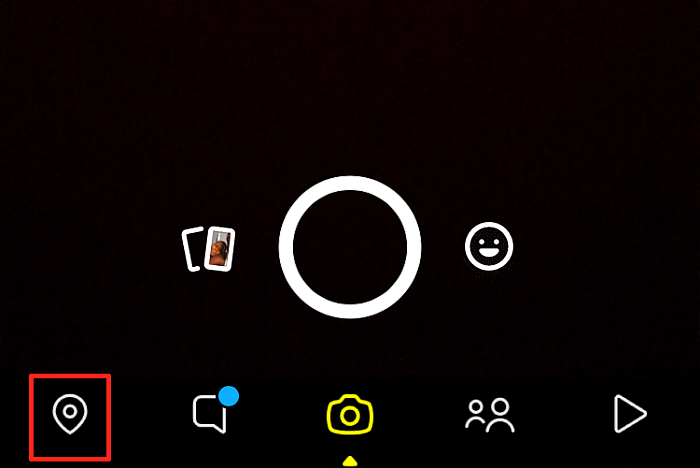
- Once you've opened up Snap Map, you'll need to access your location settings. You can do this by clicking the gear wheel icon at the top right-hand corner of your screen.
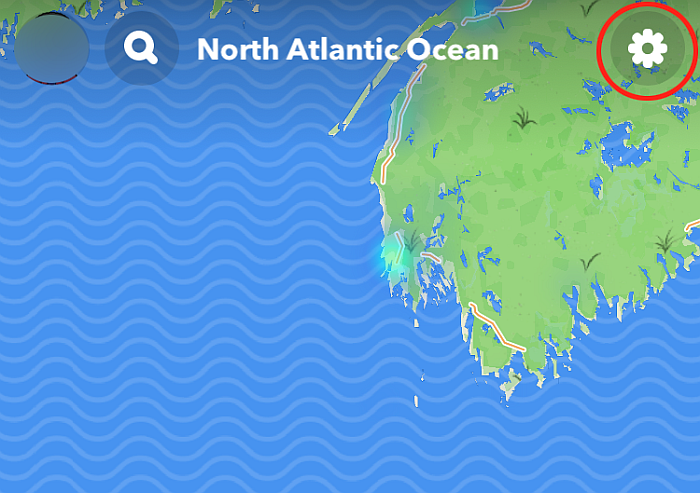
- After opening up your location settings, click the "Only These Friends" option to temporarily switch it on and access your friends' list to choose from.
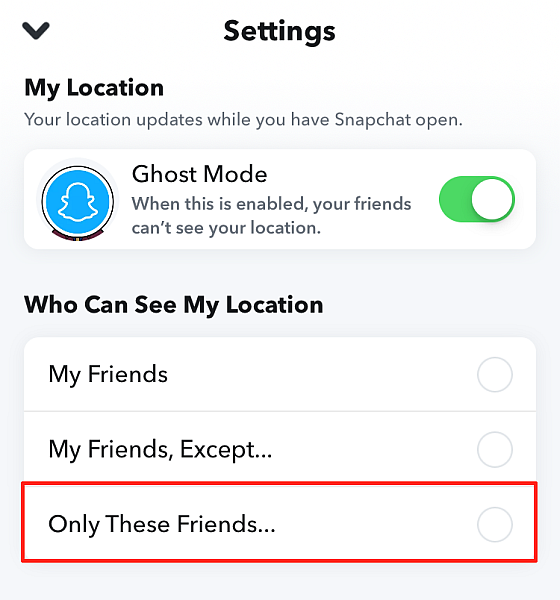
- Turning on the "Only These Friends" option will display all of your Snapchat friends for you to pick and choose from. It will also include your "Recents" as well as your "Best Friends."
Scroll down the page until you arrive at the "All Friends" section. Click the "Select All" option, which will put a blue tick beside all of your friends, enabling them to see your location.
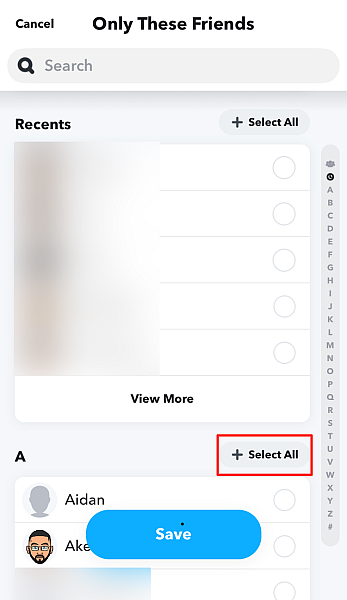
- Once you've done this, go back to the Snap Map settings menu to see the number of friends who can see your location. Since this is your entire friend's list, it's also how many friends you have on Snapchat. In my case, I have 157 friends on Snapchat (I censored two names for privacy reasons).
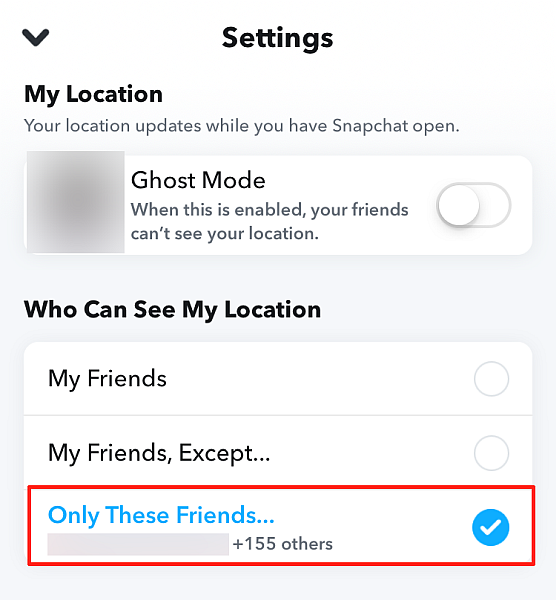
If you're comfortable with all of your friends seeing your location, you can leave the "Only These Friends" option enabled, however, if you want to keep your location private, turn on Ghost Mode once you're finished seeing how many friends you have on Snapchat.
Video Steps
Watch our video to see the steps in action:
FAQs
How many people can you have on Snapchat?
You can have as many as 5,000 people on Snapchat. The old limit used to be half that amount, at 2,500 people, however, as the app got more popular over the years, the number was increased to its current amount, which is 5,000 people per user.
What's the max limit of friends on Snapchat?
The max limit of friends on Snapchat is 5,000 per person. The max limit was initially 2,500, however, as the app grew, the limit was increased to 5,000. While that's more than enough for the average person, it's a number to shoot for if you're up to the challenge.
Can you see how many friends someone has on Snapchat?
You can see how many friends someone has on Snapchat by viewing their profile. However, you have to have that person added as a friend, and they also have to allow others to see the number of friends they have in their privacy settings.
How To See How Many Friends You Have On Snapchat – Wrapping up
How'd you find this tutorial? I told you that you could find out how many friends you had on Snapchat with ease. The Snap Map method is a simple way to see how many friends you have on Snapchat.
If you want to know more about your Snapchat friends list, check out this article that also talks about how to view your full friends list on Snapchat.
Thank you for reading, and I hope you enjoyed this tutorial. Be sure to comment and share with your friends. Find out which one of you has the most friends on Snapchat.
How To Find How Many Friends You Have On Snapchat
Source: https://www.techuntold.com/see-how-many-friends-you-have-snapchat/
Posted by: cammackreamost.blogspot.com

0 Response to "How To Find How Many Friends You Have On Snapchat"
Post a Comment